Vigilant is an open source monitoring tool for websites that is currently in development. It monitors more than just uptime and response times, see the introduction post on what Vigilant monitors.
Since that post I've been busy with making sure that Vigilant will be usable as an alpha version. The goal is that in this version it should run stable but I am sure that there are small bugs in the application.
New Feature: DNS Monitoring
DNS is something that mostly goes untouched, which is good. A small change in a DNS record can be catastrophic. This is the reason to add a DNS monitoring feature into Vigilant. It is easy and quick to setup, just enter a domain name and choose the records that you want to monitor.Vigilant will periodically check the records and notify you when they change.
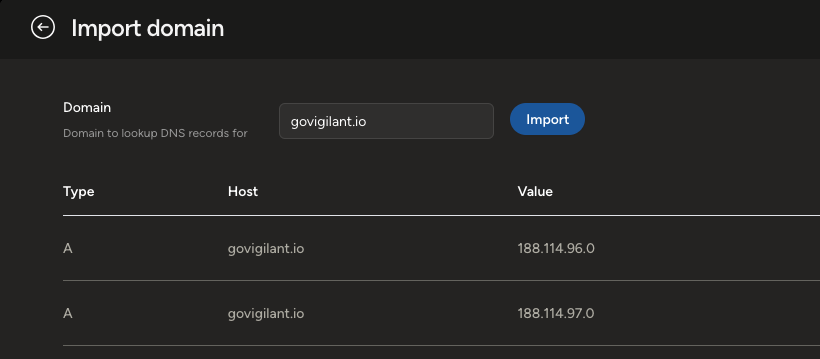
New Feature: Lighthouse Monitoring
When actively developing a website it can quickly go unnoticed that the lighthouse scores have dropped. Maybe someone uploaded a huge image or you add a huge library. Lighthouse provides a lot of data, Vigilant now uses a small portion of it to notify you.
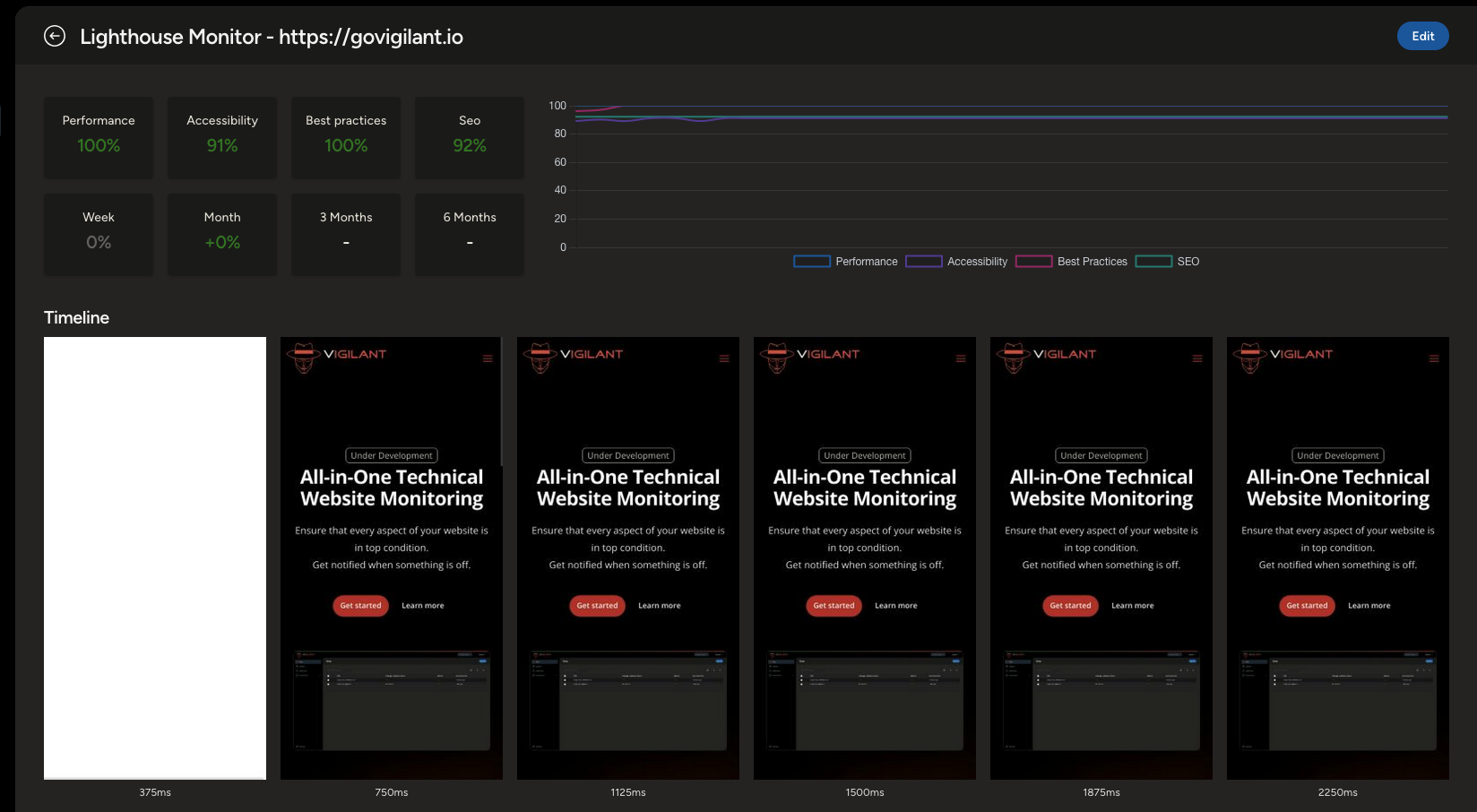
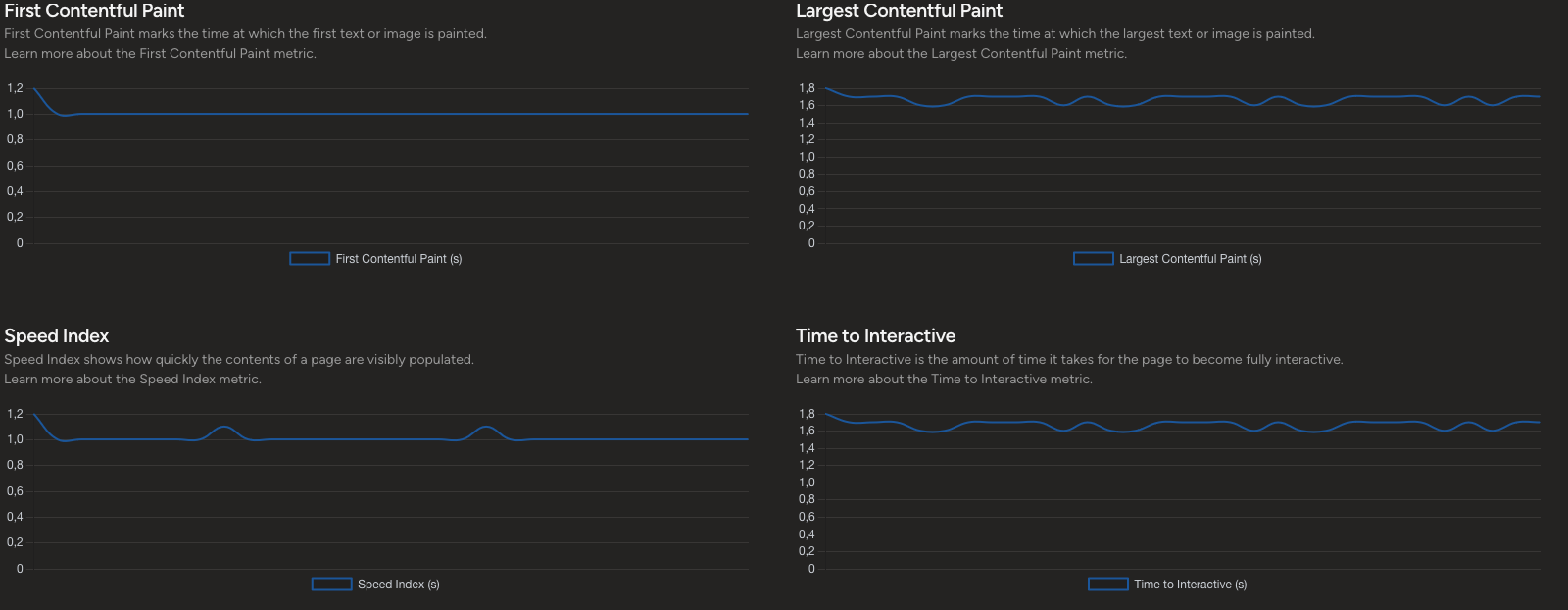
New Feature: Notifications
Vigilant now has a built in notification system where you can finely control when and how notifications are sent. For example you can send a lighthouse notification if one of the scores changes by 10 percent.
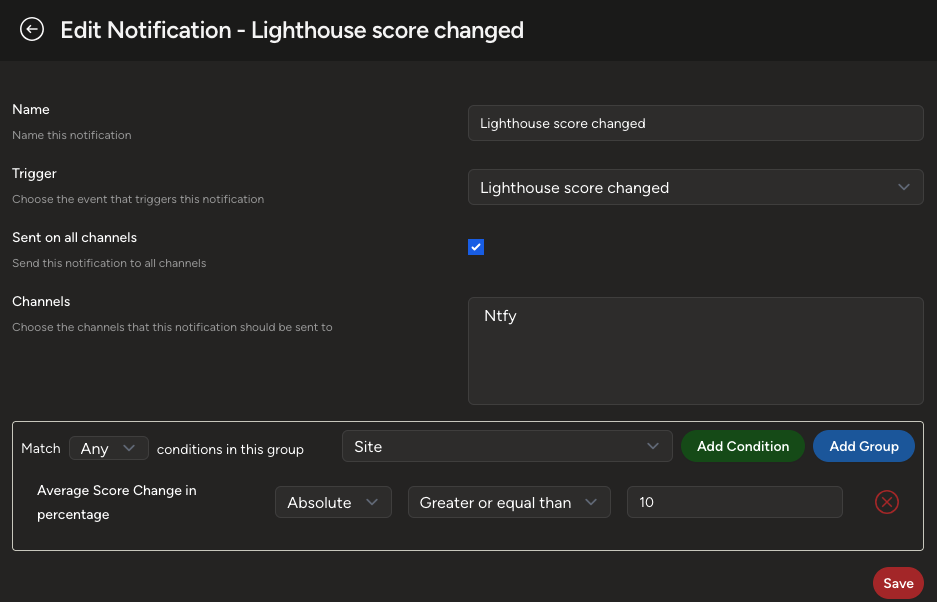
Currently only Ntfy is supported.
Self Hostable
Vigilant is now fully self hostable using Docker! This means that everyone with Docker installed can setup and play around with Vigilant. Head over to the docs to see how to set this up.
Next steps
The next step is currently to fix any new issues that I encounter. The docs also need love and I want to start sharing this project online to hopefully get some feedback.
